You wear many hats in your creative business, and you probably wear a few more in your personal life! Juggling your different “jobs” + organizing new ideas and projects can quickly become overwhelming. Here’s the very best way to manage it all.
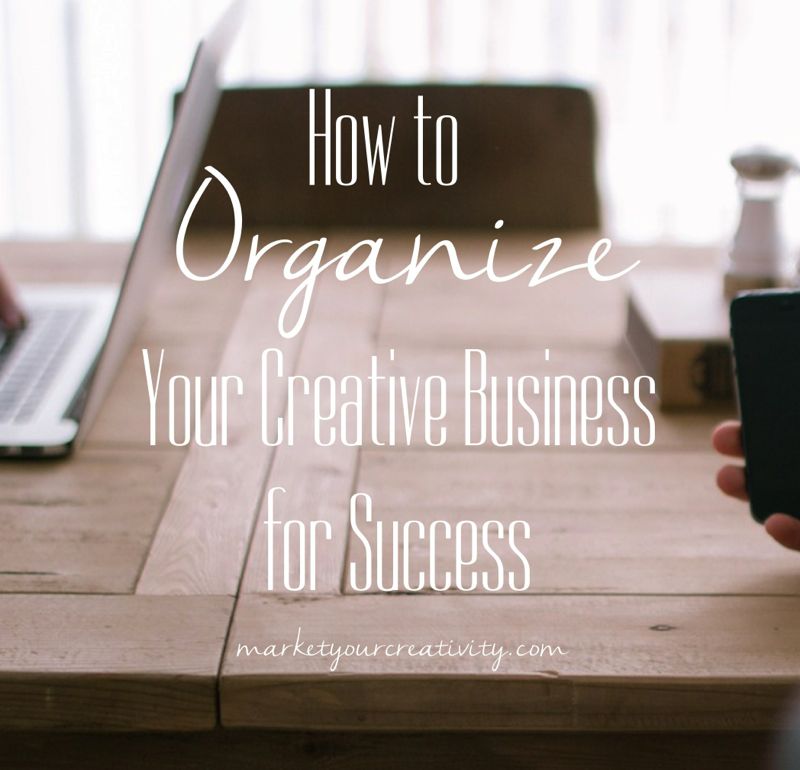
When I reduced my work hours this year to concentrate on what matters most to my business’ bottom line, I found the hyper-focus incredibly productive, yet extremely messy. I’ve created a lot this year, but in the beginning I wasn’t leaving any time at the end of the day to clean up after myself.
My inbox became a cluttered and junky mess. My computer desktop had outdated pictures, files and notes all over it. My home office was a train wreck- it looked like a hoarder’s delight. Even worse, I was failing to follow-through on income-producing ideas because I couldn’t get my act together.
How I Organize My Business
I’d been tracking how I spent my hours each month, and before long, I knew I needed to add a new category. I called it, “inbox zero.” I tried to give myself at least one hour per week to clean up the mess I’d made and organize my clutter. I needed to wear the “secretary” hat more often.
As I was wrapping up my group coaching concentrate, The Summer Shift with my clients, I brought up the “inbox zero” concept. One of my clients, Pam mentioned that she enjoyed a fabulous planner that prompted her to water the plants. I loved that idea. Yes, please! Somebody tell me the date + time to water the plants!
Another client, Carol said that she calls the inbox zero concept her “admin day.” I’ve since adopted her term because I think it describes what I do with that time more clearly. After the redesign of my website, launch of The Luminaries Club and release of Your Best Year 2015 (all within a 6-week period), I needed an admin week!
I wanted to introduce this concept to all of you because I often find new clients desperately in need of a few days’ focus on administration duties left undone.
This assignment is for you if …
- Your craft room or home office is a mess
- Your email inbox is cluttered and you struggle to find messages
- New ideas make you feel restless, almost uncomfortable; you desperately want to develop them, but you can’t seem to find space in your schedule
- You have so much to do, you don’t know where to start
- You find yourself scrolling through hundreds of photos to find the ones you just took
- Your phone storage keeps warning it’s “full”
- You have unfinished business nagging at you
- Your mind is jumbled; you keep asking yourself “What did I come in here for?”
Here’s what you’ll spend your admin day on:
- Before your admin day take place, create a running to-do list of unfinished business. Think of tasks you’d assign a secretary, such as: (1.) Call Michaels to see if they have a supply in stock, (2.) make an appointment with a friend in the industry for coffee, and (3.) file expense receipts.
- Set a timer on the day to make sure you stay focused on the tasks and lists at hand. Admin days are still work days. Use your work hours to clear clutter and chaos, and be careful not to let yourself get too sidetracked by the piles of unfinished business you find. Cross off everything you finish.
- Have clear goals for the day: Such as, an empty inbox, a neat and organized office, a list of inventory and a revised budget.
A few things to remember
- Schedule the admin day(s) at least one week in advance so that you can create a running to-do list of things you’d like to get to during that day (a lot will spring up in both personal and professional life – record all).
- Admin days feel dangerously easy-going in comparison to your regular working hours. I avoid scheduling them unless they’re necessary (not overdue, but necessary).
In creative business, it’s important to remember and respect all the different hats you need to wear. Your CEO hat (planning, review, decision-making) is as important as your secretary hat (admin, organization and scheduling) and vice versa. In order to run an efficient operation, be sure to take time for these things every month.
Here are the tasks I complete on admin day:
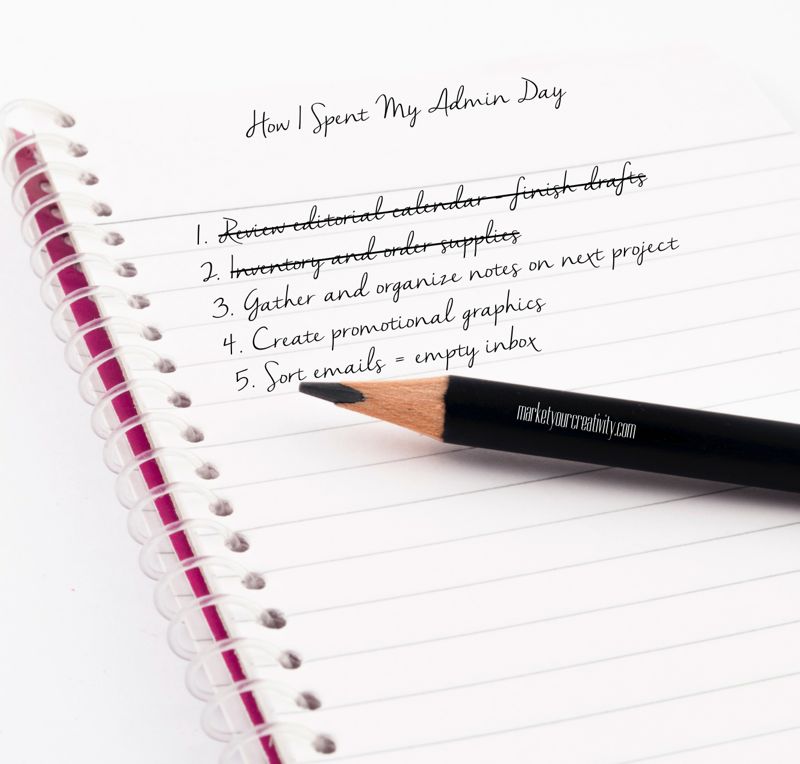
What I Do That Works:
- Batch tasks. One of the things I love to do on my admin days is create Pinterest-worthy graphics for my website. I love to batch this task because creating a new graphic takes 10-15 minutes, but once that software is up and open (I list my graphic-making software in The Little Black Book for Creative Business), I can knock out a month’s worth of graphics in an hour.
- Strategically collect notes. For years, I had a bad habit of collecting notes on whatever was in front of me at the time: my planner, a notebook, my laptop, iPad or phone. It’s insane how many devices we have to capture a new idea these days! However, when it came time to work on the project at hand, I’d often forget about all the preliminary research and notes I’d taken beforehand and start from scratch. I now have a system in place so that blog notes go straight to my editorial calendar and project notes go straight to a project map. I’ll be sharing more in-depth details of my planning system soon.
- Take inventory. Before you start any new project, take inventory of your current supplies to save yourself time and money going into it.
What do you do to stay organized in creative business?
Please share in the comments! Here’s to your success,


This is yet again another of your incredibly timely posts, I have recently restructured my creative business with plans to get licensing next year for a new direction and with all of that it was supposed to make things more streamlined. Instead my head is full of blog post ideas, half finished projects and a list of things I need to get in place before I apply for my next registration. I think I might just have to create admin day in my world. My desk looks like a bomb hit it. Thanks as always for some useful hints. For some reason I can’t access your little black book. Joy
Thank you, Joy! I know the feeling. Have fun finishing it all up, and thanks for adding.
I don’t know why this post was such a flash of brilliance to me! (I mean, honestly, it really was!)
Then I had what I call a “doink moment” … I do this in my Job-Away-From-Home. Why in the heck have I never thought to do it in my creative-own-my-own-business-doing-what-I-love- job? sigh.
Thank you Lisa for pointing out the obvious to me. Sometimes it just takes a direct discussion from someone who is doing it to get me on track.
Noel
I love it, Noel! Thanks for the comment. Enjoy your admin day!
Great post Lisa – thanks.
You alluded to a project management system here – what’s a project map?? I look forward to reading about it as I really would welcome some hints and ideas…….As a creative I find myself juggling so many projects and ideas and haven’t yet worked out a way to manage them and organise all the info – as you say, we’ve all these devices, I’ve got stuff everywhere!. I’ve looked around and can’t find any resources specifically for creatives….our brains really do seem to work differently!
Yes! Project maps are something I’ve developed this year. Later in the year (just before Christmas), I’ll be giving a full tour of my planning and editorial system. I think you’ll really like it – it’s set to post on December 21. Thanks, Emma!
You spoke directly to my issues, so refreshing to know I’m not alone!
So weird! I was driving to work today thinking that if someone asked me what I learned from my self-employment stint during the 2008 recession it would be that the “admin” side is just as important as the “creative” side. I am single and had no supporting income (still the same). Do I sort through invoices/receipts today or do I make 12 pairs of baseball flip flop flowers that will make me money? Guess what went on the back burner…PAPERWORK.
Now I know that I have to make time to do both because if one falters it affects the other. Great article…exactly what was on my mind this morning and I believe it 100%!