Here’s a list of the latest and greatest killer resources for your online, creative business!
#1 Aweber // Aweber is an email service provider. I used to recommend Mailchimp or Aweber (I have experience with both, and Mailchimp starts out free). However, I’m hearing more and more people complain about Mailchimp’s prices, and there are a few ways in which I can confidently say that Aweber is the superior service.
Please note: You can start on Mailchimp (free) and transfer to another service later. However, Aweber is extremely protective of your customer’s inbox, and they’ll make everyone on the list reconfirm the transfer. You will lose a great number of subscribers in the process.
I prefer Aweber over Mailchimp because:
- Aweber has Etsy integration, and it’s one of the few (if not the only) email service providers that offers it. What that means is, when you get a sale on Etsy, Aweber will send them an opt-in confirmation for your newsletter. << This is incredibly valuable to your bottom line and worth every penny.
- You can try Aweber for $1, and pricing starts at $19/month thereafter. I know that’s not “free,” but the best tools never are. If you have a long-term strategy for growth, Aweber’s pricing tiers are much better than Mailchimp’s. I recently read the account of one blogger who pays $50/month to email just over 3,000 subscribers one measly newsletter! That’s more expensive than Aweber’s current fees.
- You can purge your list without disrupting anybody. This is a feature I recently discovered, and it’s quickly become my favorite. When you’re first building your list, you want every last email you can get on there! But as your numbers grow larger, so do your monthly fees. I’m nearing the next pricing tier, and right now, I want to do everything I can to save myself the cost of subscribers who don’t really care to be on my list. Aweber allows me to pick a date range (say, 9 months) since last open, and remove that list as a group. They weren’t interested in what I sent anyway, and the rest of my list remained undisturbed.
If you’re already using Aweber, here are six easy steps to connect your account to your Etsy shop:
- Login to your Aweber account
- In the upper right-hand corner, find the label “My Apps”
- Under “My Apps”, scroll down to find “Etsy”
- Click on the “Etsy” app, and hit the “enable” button
- Click “Allow access” on Etsy (make sure you’re logged into the Etsy account you want to link)
- Follow the steps prompted by Aweber to choose which list you’d like new sales added to.
#2 Erin Condren planner // These are not cheap, but I downright love my Erin Condren planner. It’s an 18-month planner (the new 2015/2016 will be released in June), and they cost something like $50. <<< Worth every penny!
I visit my day planner several times per day (it’s open next to me right now!), and it’s the sturdiest and most colorful tool I use.
#3 Pinterest secret boards // I keep several boards for inspiration: designs that inspire, business models that impress, blog topics I like and want to continue that conversation, product photography I’d like to emulate, graphic images I’d like to recreate in my own style, and book cover art that impresses me. I revisit my secret boards daily!
#4 Avery Shipping Labels // #LOVE. Because all of my Energy Shop packages ship either First Class or Priority mail, these half-sheet, adhesive labels print beautifully with my USPS integration on the account. If you’re not using Etsy for your shipping, please consider it! They offer USPS commercial rates (a great savings!) for every seller, and your packages are picked up with the regular mail!
I’ve tried the generic version of these shipping labels before, but they’re off-centered and not as good. Avery is the brand to trust.
#5 Snip.ly // This is the coolest! It’s best to just demonstrate what this tool can do. Come check out my article, 3 Etsy Mistakes + Why They’re Killing Your Sales <<< and watch what happens!
It’s so fun! I “follow” you to the link I recommend and then invite you somewhere else! If you’re someone who shares a lot of valuable resources (and earns a lot of click-throughs in the process), you’ll love the potential of this tool.
Best of all, it couldn’t be more user-friendly! You’ll be up, running and creating new snips within minutes.
#6 The Luminaries Club // Last but not least, The Luminaries Club is a meeting space, classroom and library: your creative business headquarters. Be sure to check it out!
Here’s to your success,


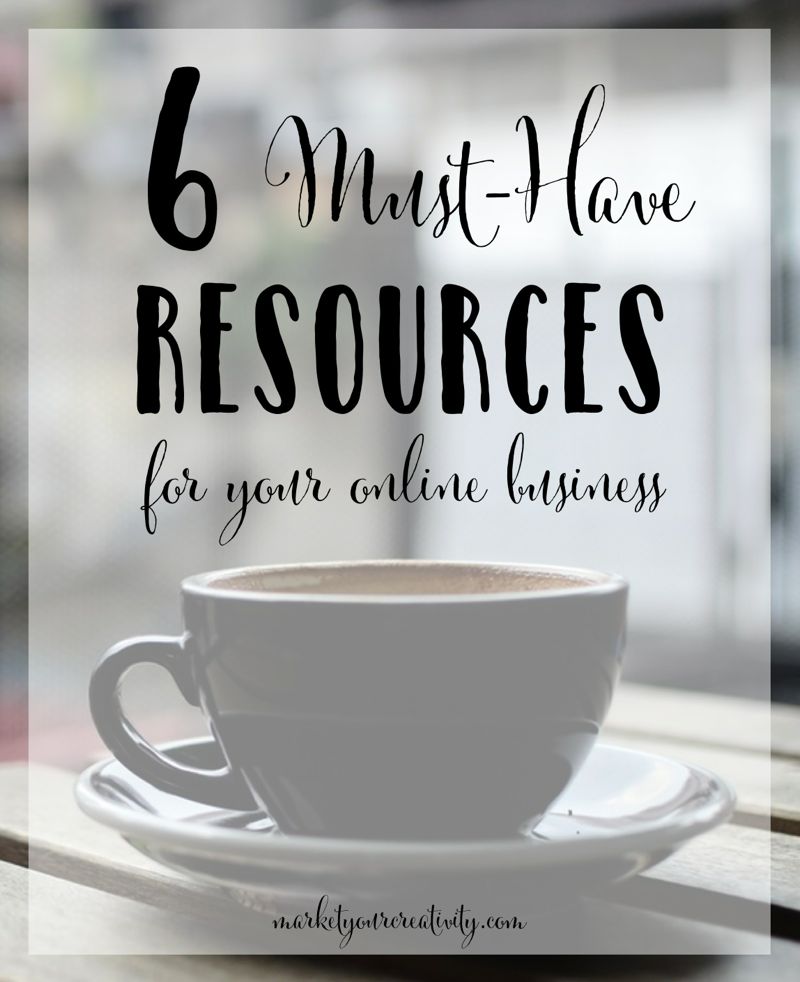
Snip.ly is pretty awesome! I used it to share one of your posts! But, I accidentally assigned the wrong snip. Ooops! Also, glad to hear you’ve switched to Aweber. I will make the shift one day as well. . . For now, I’ll stay with Mailchimp.
I think my head might explode! I’ve been experimenting with lots of different services, sites, etc. Snip.ly looks like a really great idea but I’m having trouble figuring out how to put it to use. Can anyone help me figure out the steps to take? I’m thinking of using it to ask people to sign up for email list (I’m on Mailchimp for now). Thank you!
All of these are excellent ideas. I had never heard of Snip.ly before so I will check it out. Thank you again for sharing great resources!
Like the other commenters here, I’m hearing about Snip.ly for the first time. Hmmm . . . looks interesting! Thanks for another great post, Lisa!